
Autofocus (AF) technology has come a long way, making it easier to capture fast-moving subjects with precision. However, simply relying on your camera’s default focus settings may not always produce sharp images. This is where AF tracking mode comes in.
AF tracking helps maintain focus on a moving subject, adjusting in real-time to keep it sharp.
Whether photographing wildlife, sports, or children playing, understanding how to use AF tracking will improve your success rate and reduce missed shots.
Autofocus Modes: Read More
How AF Tracking Works
In standard autofocus, the camera locks focus on a single point. If the subject moves, the camera needs to refocus, which can slow down response time. Subject tracking mode changes this by continuously adjusting focus as the subject moves through the frame.
When enabled, AF tracking analyses movement patterns, adjusting focus dynamically. Modern cameras use advanced algorithms, sometimes powered by AI, to predict motion and track the subject effectively.
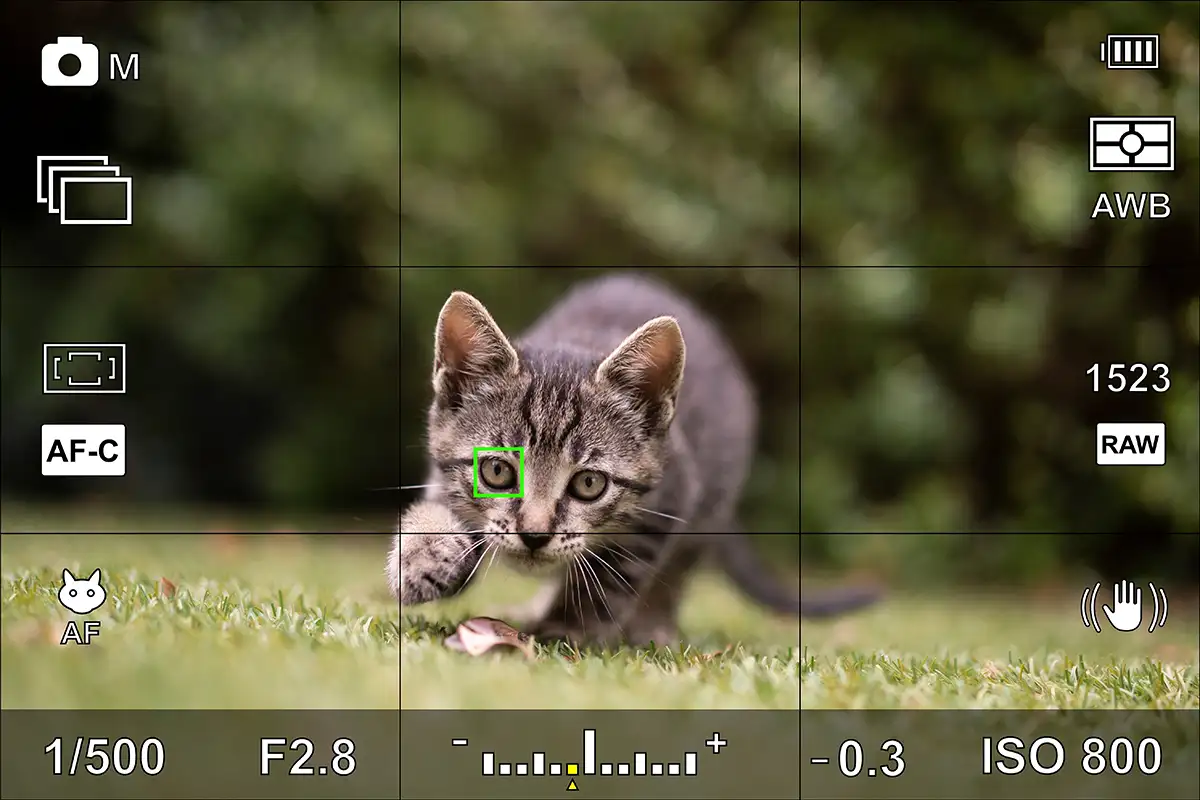
Choosing the Right AF Tracking Mode
Different manufacturers have variations of subject tracking mode, but the basic principles remain the same. Common AF tracking modes include:
- Continuous AF (AI Servo / AF-C) – The camera continuously refocuses on a moving subject as long as the shutter button is half-pressed.
- Tracking AF (Subject Tracking Mode) – The camera locks onto a subject and tracks it automatically, adjusting focus as it moves.
- Face and Eye Tracking – Ideal for portraiture, this mode ensures the subject’s face or eyes remain sharp, even in motion.
- Zone AF – The camera focuses within a selected area, which is useful for tracking subjects within a confined space.
Each mode serves a different purpose, so selecting the right one for the scene is crucial.
Setting Up AF Tracking Mode
To use AF tracking mode effectively, follow these steps:
- Select the Appropriate AF Mode – Switch to AF-C (Continuous AF) or AI Servo mode, depending on your camera brand.
- Activate Subject Tracking Mode – If available, enable tracking in your camera’s autofocus settings.
- Choose the Right Focus Area – Select a single-point focus for precision or zone tracking for broader coverage.
- Half-Press the Shutter Button or Use Back-Button Focus – This locks onto the subject and maintains focus as it moves.
- Use Burst Mode – Shooting in continuous burst mode increases the chances of capturing the subject at peak action.
Mirrorless cameras often provide real-time feedback in the electronic viewfinder, showing exactly how AF tracking is working.

Download our Latest FREE Photography Book
Best Practices for Tracking Moving Subjects
Capturing sharp images of moving subjects requires more than just enabling auto focus moving object settings. Here are some techniques to improve tracking accuracy:
Even with advanced autofocus, camera movement can affect tracking performance. Keep the camera steady and follow the subject smoothly to help the AF system stay locked.
Subjects moving in predictable patterns, such as runners on a track or birds in flight, are easier to track. Observing movement patterns in advance allows you to position yourself for better shots.

Adjust Shutter Speed
A fast shutter speed is essential for freezing motion. As a general guide:
- 1/500th – Slow-moving subjects (e.g., people walking)
- 1/1000th – Faster subjects (e.g., running athletes)
- 1/2000th or higher – Birds in flight or fast-moving vehicles
- Use a Wide Aperture for Subject Isolation
A wider aperture (e.g., F/2.8 or F/4) helps separate the subject from the background, making it easier for AF tracking to lock focus on the right area.

Common AF Tracking Challenges and Solutions
Even with the best settings, autofocus tracking isn’t foolproof. Here’s how to solve common issues:
Focus Hunting
If the camera struggles to lock onto a subject, switch to a single-point focus temporarily before reactivating AF tracking mode. This prevents the camera from getting distracted by background elements.
Loss of Focus in Low Light
In dim conditions, autofocus performance may decrease. Increase ISO or use a lens with a wider maximum aperture to help the camera lock focus faster.
Background Distractions
If the camera shifts focus to the background, use subject tracking mode with face or eye detection to prioritise human subjects. For wildlife, selecting a focus point manually may improve accuracy.
AF Tracking in Different Photography Scenarios
Different types of photography benefit from AF tracking mode in unique ways. Here’s how to optimise settings for various subjects:
Sports and Action Photography
For fast-paced action, AF-C mode combined with zone AF or subject tracking provides the best results. Pre-focus on an area where the action will happen and use burst mode to maximise sharp shots.
Wildlife and Bird Photography
Birds in flight are particularly challenging, but using auto-focus moving object settings with a high shutter speed (1/2000s or more) helps improve success. Some cameras offer animal-detection autofocus, which enhances tracking performance.
Portrait and Event Photography
When capturing people in motion, face and eye detection AF ensures the subject remains sharp. This is particularly useful in dynamic situations, such as weddings or street photography.

Conclusion
Mastering how to use AF tracking is essential for capturing sharp, dynamic images of moving subjects. Understanding the strengths and limitations of AF tracking mode allows you to adapt settings to different scenarios.
If you want to improve your autofocus skills further, consider enrolling in our iPhotography Course. You’ll learn hands-on techniques to get the most out of your camera’s autofocus system.
With practice and the right settings, tracking moving subjects becomes more intuitive, helping you capture decisive moments with confidence.
Join Pixpa and Get 50% OFF
Thanks to our friends at Pixpa you can get 50% OFF on annual plans when you subscribe with the promo code ‘PXREF50′.
(iPhotography may make small commissions from links in this article.)



